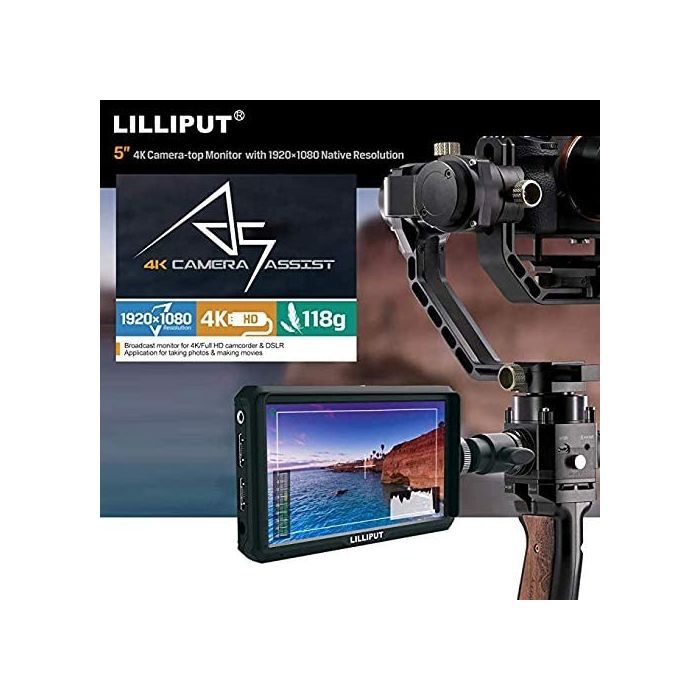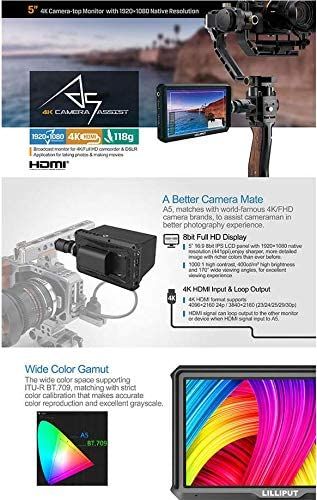LUCKY TECH CAMERA
LILLIPUT A5 - 5" 4K HDMI Field Camera Monitor
LILLIPUT A5 - 5" 4K HDMI Field Camera Monitor
Couldn't load pickup availability
4K UHD Input over HDMI 1.4
The A5 is the first Lilliput monitor to feature a 5" 4K input. Facilitated by an HDMI 1.4 input, the A5 is a solid choice for Ultra HD film makers and photographers alike.
5" HDMI Monitor with Widescreen Aspect Ratio
The Lilliput A5 features a full HD native panel, clocking in at 1920 x 1080. Much improved over its predecessors, this high resolution will give you the clearest view of your images without excessive downsampling or over-interpolation.
4K HDMI Loopthrough Output
The A5 features an HDMI loop through function - meaning you can connect the output of this monitor via HDMI to any other device with an HDMI input. A great solution for Video Village and extended screen viewing.
Featherweight Design for a Lighter Monitor
The A5 is the lightest monitor that Lilliput has to offer. Weighing in at just 118g, it's easily the lightest DSLR camera monitor we've ever produced - just 1/3rd the weight of a can of Coke - making it a low-burden addition to the toolkit of any mobile shooter.
Advanced Monitor Functionality
As detailed at the top of this description page, the A5 has a plenitude of advanced functions to assist with your shooting. Namely - Timecodes, Pixel Zoom Function, Audio Level Meters, Peaking, False Colour, Histograms, Exposures, Check Fields, Color Bars, Pixel to Pixel, and Image flips. A host of functions for a multi faceted monitoring solution.
**New** Dual Battery Plate System for F-970 / LP-E6 DSLR Batteries
New and exclusive to the Q5 is a dual option battery mounting system which allows you to attach either a Sony NP-F970 battery or a Canon LP-E6 battery directly to the monitor unit for power. No longer do you need a separate battery plate - the Q5 has the battery plate built in to the Monitor.
1/4" BSW Thread Holes, with Shoe Mount Adaptor
There are two options for mounting this monitor - the most common is the Shoe Mount adaptor which screws into a 1/4" BSW threaded hole at the bottom of the monitor and then clips into the shoe mount on top of your camera. Alternatively, you can use the VESA 75 mounting hole set in the back to attach the monitor to a sturdier mount if needed
Share